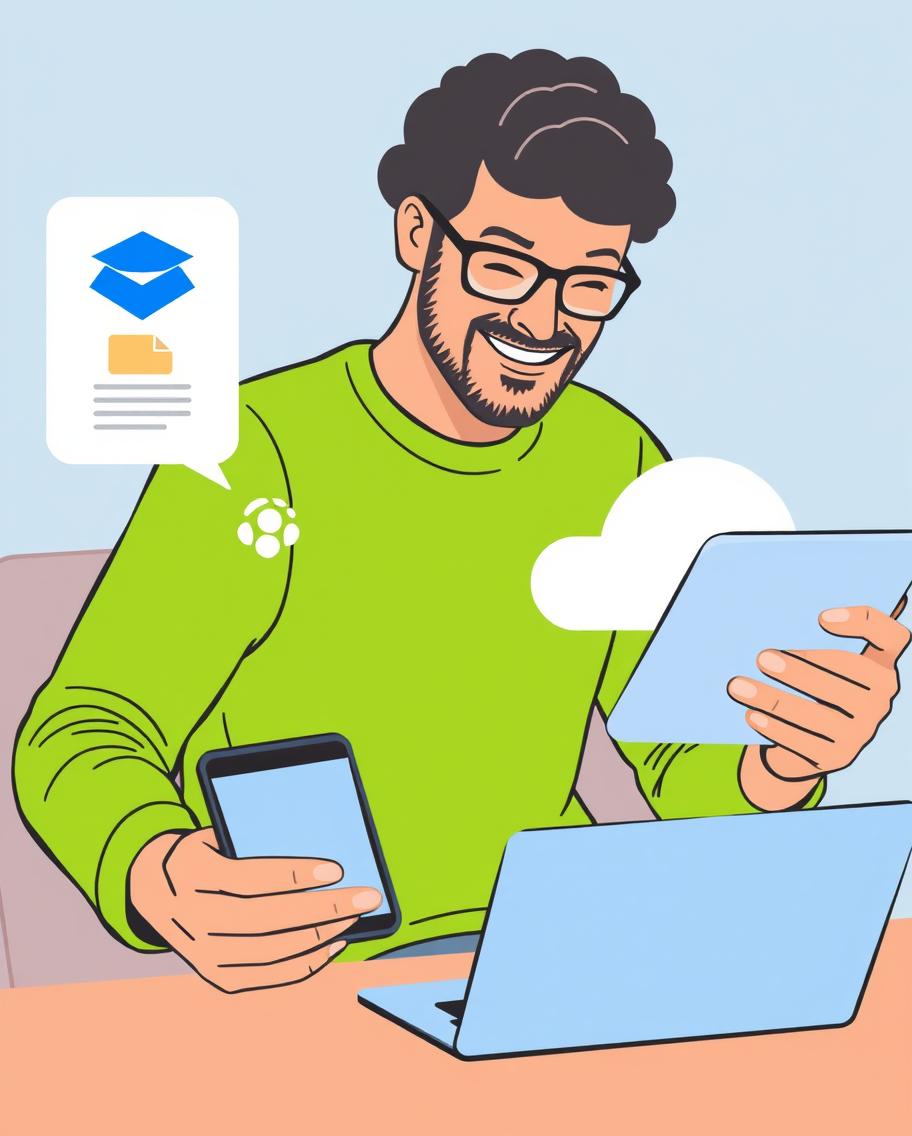Dropbox Free Storage Limit
You’re working on an important project, everything is flowing smoothly, and then—bam! You get that dreaded notification: “Your Dropbox is full.” If you’ve ever hit the storage limit on Dropbox’s free plan, you know how frustrating it can be. With only 2 GB of free cloud storage, you might find yourself constantly clearing out files just to make room for new ones.
Dropbox is a favorite for many, from students to small business owners, because it’s easy to use and works across all your devices. But the Dropbox Free Storage Limit can feel like a bit of a squeeze, especially when other cloud storage providers offer more generous amounts of space.
So, how do you make the most of Dropbox without upgrading? And when is it worth paying for more storage? This article is here to help! We’ll break down everything you need to know about Dropbox’s free storage limit. Whether you’re just getting started or considering an upgrade, we’ve got tips and tricks to help you manage your files more efficiently.
What is Dropbox?
Before diving into the Dropbox Free Storage Limit, let’s talk about what Dropbox actually is. Think of it as your personal online backup system in the cloud. Dropbox lets you:

- Save files online
- Access files from any device—whether it’s your laptop, smartphone, or tablet
- Sync files automatically across all your devices
- Share files easily by sending links—no more attaching bulky files to emails
For people who are constantly on the move, Dropbox is a lifesaver. You can start working on a file at home, continue on your phone during your commute, and finish up at the office—all without missing a beat. This seamless file sharing is what makes Dropbox stand out among other storage solutions.
Dropbox’s Free Storage Limit
Here’s the catch: Dropbox’s free plan, called the Basic Plan, gives you just 2 GB of cloud storage. If you mainly use Dropbox to store documents or share the occasional file, 2 GB might be enough. However, if you start adding photos, videos, or larger project files, you’ll likely hit that Dropbox Free Storage Limit quickly.
Why Does Dropbox Offer Less Free Storage?
Dropbox offers less free storage than some of its competitors because it prioritizes:
- Ease of use
- Strong security
- Seamless integration with other apps
While the free space might be limited, you’re getting a reliable and well-supported cloud storage service that excels in user experience and file syncing.
Making the Most of Dropbox’s Free Storage
Wondering how to stretch those 2 GB as far as possible? Here are a few strategies:
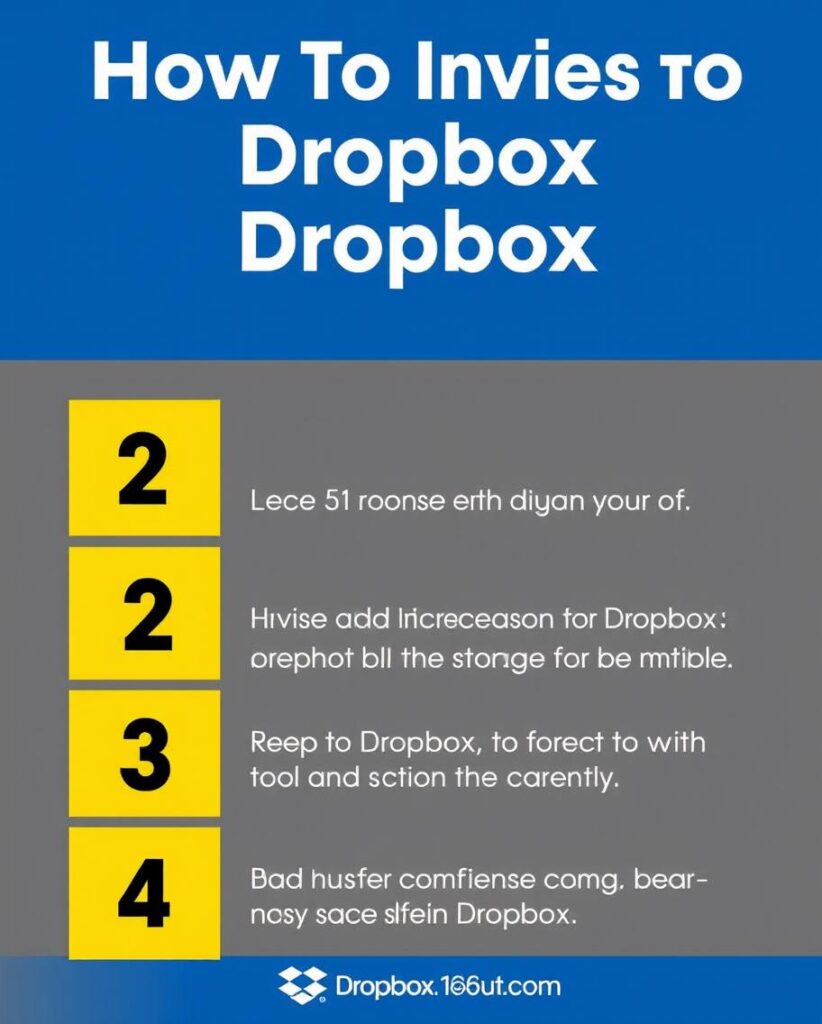
1. Organize and Manage Files
Regularly cleaning out your Dropbox can free up space for important documents. Consider:
- Deleting old files you no longer need (e.g., outdated projects, duplicate photos)
- Compressing large files before uploading them
2. Utilize Dropbox’s Referral Program
Dropbox gives you extra cloud storage for free if you invite friends to sign up. Here’s how it works:
- For every friend who joins Dropbox via your referral link, you get an extra 500 MB of storage.
- You can earn up to 16 GB of additional free storage this way!
3. Integrate Dropbox with Other Tools
Maximize your Dropbox space by linking it with other productivity tools. For example:
- Use Google Docs or Microsoft Office for writing, and link your accounts to avoid duplicating files in your Dropbox.
This small change can keep your Dropbox clutter-free and optimize your cloud storage usage.
When to Consider Upgrading
While these tricks can help you maximize your Dropbox Free Storage Limit, there may come a time when 2 GB just isn’t enough. Here are some signs that it might be time to upgrade:
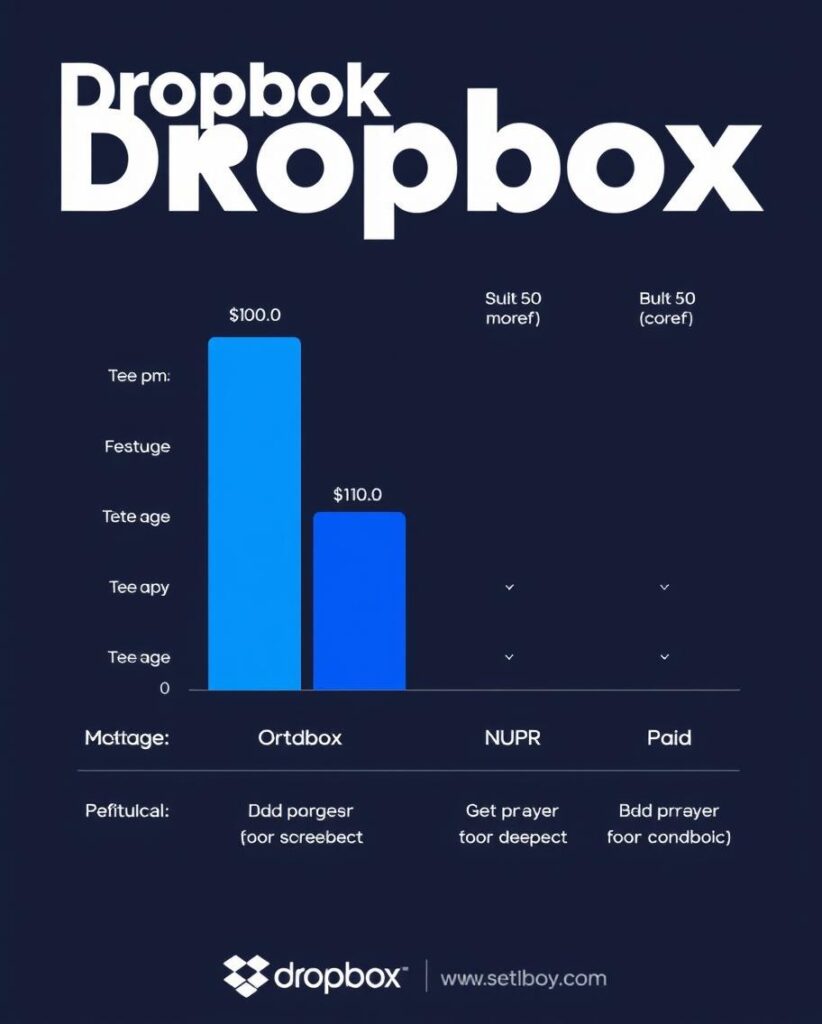
1. Increased Storage Needs
If you’re working with large files—such as high-resolution photos, videos, or extensive reports—you’ll outgrow 2 GB quickly. For example:
- When I started doing more video editing, my Dropbox Free Storage Limit filled up fast, and I had to upgrade to a paid plan with more cloud storage.
2. Advanced Collaboration Tools
If you’re collaborating with others, Dropbox’s paid plans offer:
- Smart Sync: Lets you access all your Dropbox files without taking up space on your computer
- Shared folders and enhanced collaboration tools: Ideal for team projects and business use
3. Enhanced Security Features
For those working with sensitive information, Dropbox’s paid plans provide:
- Password-protected links
- File recovery
- Advanced sharing controls
These extra features offer peace of mind, ensuring that your files are safe and secure.
Dropbox Competitors with Higher Free Storage
If free storage is your top priority, you might be considering alternatives to Dropbox. Several cloud storage providers offer more space for free, including:
- Google Drive: 15 GB of free cloud storage, integrated with Gmail and Google Docs
- Microsoft OneDrive: 5 GB for free, with easy integration with Microsoft Office
- Mega: 20 GB of free storage, though it comes with certain conditions and limits on file sharing
These cloud storage services are great, but I’ve stuck with Dropbox because of its reliability and ease of use. It’s hard to beat the way it seamlessly fits into my workflow, even if the Dropbox Free Storage Limit isn’t the most generous.
Conclusion
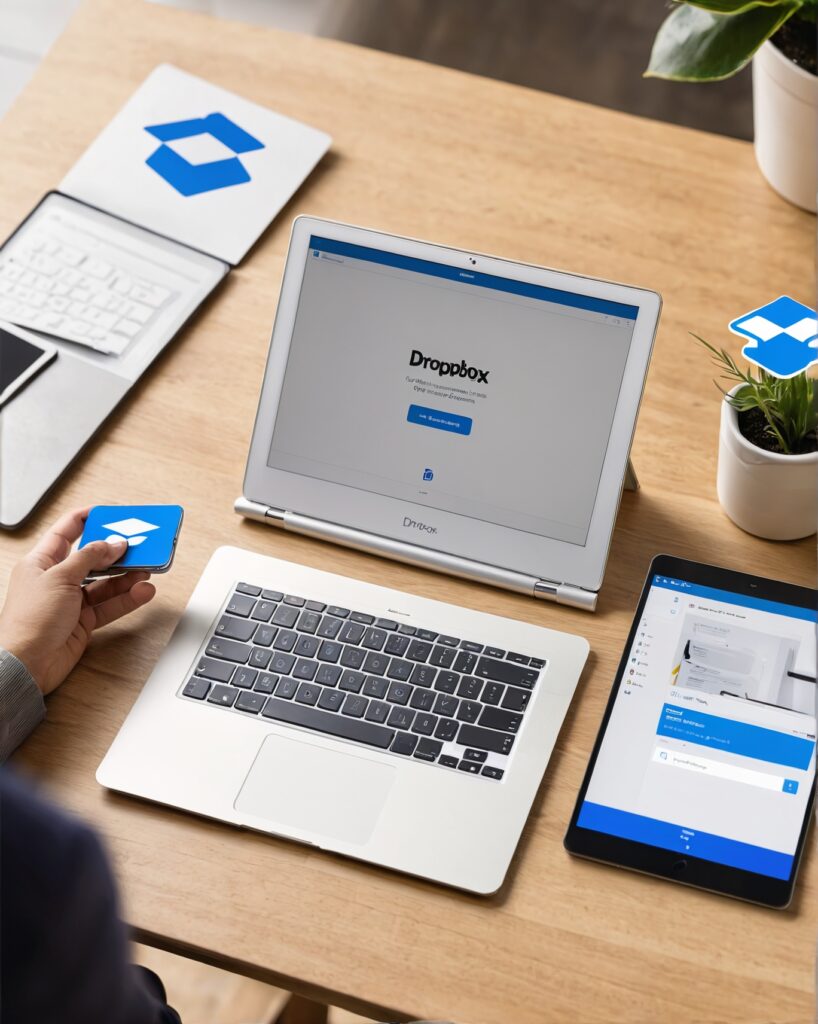
So, is the Dropbox Free Storage Limit right for you? It depends. If your cloud storage needs are modest, 2 GB might be enough—especially if you make the most of referral bonuses and keep your files organized.
But if you find yourself constantly bumping up against that limit, it might be time to consider upgrading to a paid plan that offers more online storage.
Whatever you choose, Dropbox remains a top-notch cloud storage service that balances ease of use with powerful features. Hopefully, this guide has helped you figure out how to make the most of your Dropbox Free Storage Limit—or decide when it’s time to make the leap to more space!
Read More Contents:)
All About Sora Ai
OnePlus 12 review: OnePlus12 vs Galaxy S24
The Rise of ChatGPT and the Return of Text-Based Interfaces in Technology
Lensa AI App: What To Know About The Self Portrait Generator AI App
How To Get Your Instagram Back After A Hack
Frequently Asked Questions (FAQs) About Dropbox
1. What is Dropbox used for?
- Dropbox is a cloud storage service that allows users to save files online and sync them across multiple devices. It is used for file storage, sharing, and collaboration, making it easy to access your documents, photos, and videos from anywhere.
2. Is Dropbox free or paid?
- Dropbox offers both free and paid plans. The Basic Plan is free and comes with 2 GB of storage. Paid plans, like Dropbox Plus and Dropbox Professional, offer more storage and additional features.
3. Is Dropbox owned by Microsoft?
- No, Dropbox is not owned by Microsoft. Dropbox is an independent company. Microsoft owns OneDrive, a competing cloud storage service.
4. Is Google Drive or Dropbox better?
- Google Drive and Dropbox each have their strengths. Google Drive offers more free storage (15 GB compared to Dropbox’s 2 GB) and integrates well with Google services like Docs and Gmail. Dropbox is known for its seamless syncing and sharing capabilities. The better choice depends on your specific needs.
5. Why is Dropbox so expensive?
- Dropbox’s pricing reflects the service’s reliability, security, and advanced features like Smart Sync and team collaboration tools. It is often considered pricier compared to some competitors, but the cost is justified by its user-friendly interface and premium features.
6. Is Dropbox a Chinese company?
- No, Dropbox is an American company. It was founded in 2007 by Drew Houston and Arash Ferdowsi in San Francisco, California.
7. How safe is Dropbox?
- Dropbox is generally considered safe for most users. It uses strong encryption for files both in transit and at rest. However, like any online service, it’s important to use strong passwords and enable two-factor authentication to enhance security.
8. Is OneDrive better than Dropbox?
- OneDrive and Dropbox are both strong options for cloud storage. OneDrive offers better integration with Microsoft Office and provides more free storage (5 GB). Dropbox, on the other hand, is known for its faster syncing and more user-friendly file sharing. The choice depends on your specific needs.
9. Is Dropbox making money?
- Yes, Dropbox is a profitable company. It generates revenue through its subscription-based plans, with both individual and business users paying for additional storage and features.
10. Who funded Dropbox?
- Dropbox was initially funded by Y Combinator, a startup accelerator. It later received funding from various venture capital firms, including Sequoia Capital, Accel Partners, and others.
11. Is OneDrive free?
- Yes, OneDrive offers a free plan that includes 5 GB of storage. Microsoft also provides paid plans with more storage and additional features.
12. Is Dropbox 100% safe?
- While Dropbox is secure, no service can guarantee 100% safety. It employs encryption and security measures to protect your files, but users should also take precautions, such as using strong passwords and enabling two-factor authentication.
13. Why is Dropbox so popular?
- Dropbox is popular due to its ease of use, reliable file syncing, and simple file sharing features. It works seamlessly across multiple devices, making it a convenient tool for individuals and businesses alike.
14. Is Dropbox free forever?
- Dropbox’s Basic Plan is free forever, with no expiration date. However, it comes with limited storage (2 GB). Users can continue using this free plan indefinitely unless they need more storage or features and choose to upgrade to a paid plan.